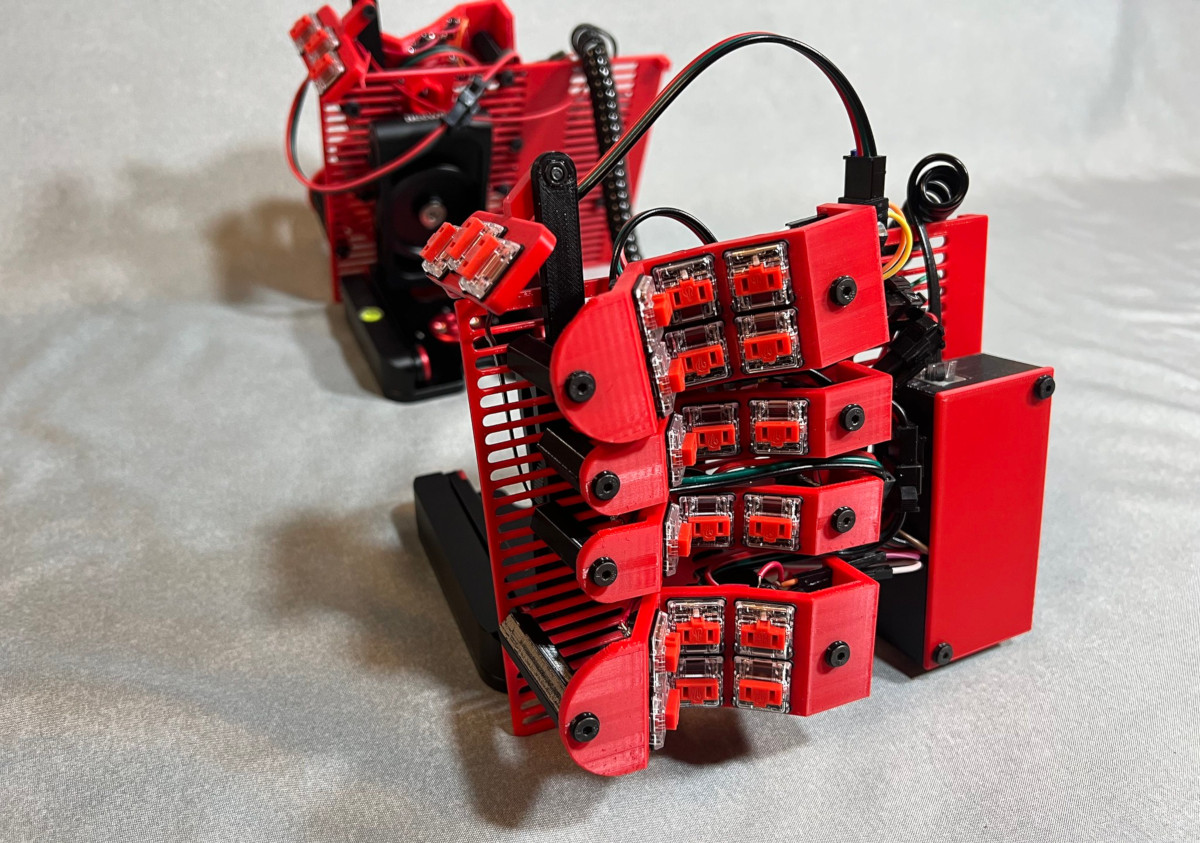Keyboard Builders' Digest / Advent Calendar
DIY keyboards I built in 2022
While focusing on the charm of the 21 DIY keyboards he built in 2022, Daihuku will also introduce two keyboard meetups held in Japan.
Published December 10, 2022

Introduction
Thank you for inviting me to the KBD.NEWS Advent Calendar.
I'm Daihuku, a keyboard YouTuber. Since 2019, I have been fascinated by DIY keyboards and have assembled a total of 50 of them. On YouTube I post videos about my DIY keyboard builds and reviews.
There are many attractive keyboard designs in Japan, and I want to raise awareness of these options, so please come and visit my YouTube channel. My videos are in Japanese, but they are subtitled, so you can automatically translate them into the language of your choice.
I am not good at English so this article may be poorly written, but I hope that you can convey my passion and affection for keyboards.
In this article I will introduce two of my major initiatives centered around DIY keyboards in 2022.
First of all, I will introduce 21 DIY keyboards that I built this year.
After this I will shortly cover the second initiative. In 2022, we held two keyboard meetups called “Keeb” in Tokyo, Japan. I live-streamed these events so let me introduce them as well.
DIY keyboards I built in 2022
There are many keyboard designers in Japan who are full of ideas. Their ideas are coming to life as new keyboard models. I was fortunate enough to have the opportunity to showcase some of their kits on my YouTube channel. I have a lot of respect for keyboard designers and would love to help make more people aware of their work. Therefore, I will introduce the charm and videos of the 21 keyboards assembled in 2022.
nowpad
- Kawaii calculator style: A form that makes you feel the atmosphere of a retro calculator somewhere. It makes your desk look stylish.
- Dedicated LED display: There are two types of dedicated LED displays. The "7-segment LED" is a green 8-digit display reminiscent of a calculator, and the "color LED matrix" can display LED effects and customizable pixel animations in an 8 x 16 area.
- Stylish clock display: It has a built-in button battery that remembers the time, so you can display the time without a cable.
Special thanks to A&N laboratory (Twitter / BOOTH).
ino
- A trackball with scroll ring made by Kensington is adopted, and a mouse button is built into the case in the thumb cluster. This allows for a smooth transition between trackball and keyboard.
- Original keycaps for bottom row: A Choc switch is used on the bottom row, and an original 3D-printed keycap with a gentle slope is included. This allows for very comfortable keystrokes.
- High build quality 3D printed case: Adopted a 3D printed case with integrated palm rest. The molding is of very high quality, and it is characterized by a good feel. Due to its moderate width, it is not only suitable for a desktop, but also on your lap.
- In addition, the bottom has a hole to allow you to grab with your finger for portability.
Special thanks to yakshaver (Twitter / BOOTH).
Radialex
- Radial key layout: A radial layout is adopted, aiming for the shortest keystroke distance from the home position. It has a mysterious charm that makes you feel as if the keys are placed at the end of your naturally spread fingers, and it is especially easy to reach the Y and T keys.
- Minimal and cool design: I like the design where the front thumb clusters are curving and aligned. Beautiful design.
- Symbol key: Attach your favorite artisan keycaps to the symbol keys placed in the center of the keyboard. It is an important 1 key that determines the expression of the keyboard.
Special thanks to takashicompany (Twitter / BOOTH / Yushakobo)
DogTag
- Compact layout: A compact and unique macro pad with 9 keys.
- 2 units can be connected: It can also be used as a split macro pad by connecting two DogTags with a TRRS cable.
- Use of rotary encoders and LEDs: It can be equipped with rotary encoders and underglow LEDs, and has a lot of charm, despite its small size.
Special thanks to takashicompany (Twitter / BOOTH / Yushakobo)
Emugotch
- 6 key macro pad: It can be used as a wireless macro pad with flexible customization.
- M5StackCore2: The M5StackCore2, which is still rarely used in DIY keyboards, is used as a microcomputer, and it has abundant expandability with Bluetooth, LCD monitor with touch panel function, battery, speaker, Wi-Fi function, etc.
- Cute design: A cute design that reminds you of eggs and makes you want to keep it close at all times.
Special thanks to 4py1 (Twitter / BOOTH / Yushakobo)
Nomu30
- Minimalism: Nomu30 is this 30% homemade keyboard featuring ISO enter key. Keyboard minimalism that pursues a minimal key layout for everyday use.
- Ultimate minimalism: It is a compact, beautiful and sophisticated keyboard with 30% of the keys of a full-size layout.
- ISO Enter: Incorporating the ISO Enter key into a small key layout, the Nomu30 is sublimated into a design that leaves a stronger impact.
Special thanks to Yushakobo (Twitter / Yushakobo)
GL516
- Case evolved from GH60 compatible case: Major GH60 compatible cases lack flexibility in layout and decoration. GL516 solves this problem and newly designed a 65% size case.
- Open design: Since the design data is templated, it is possible to easily design the switch plate, PCB, etc. by yourself and install it on the GL516. As a result, many users are developing GL516 compatible kits based on various ideas.
- Commitment to keystroke feeling: Adopting a case with aluminum drilling, foam is laid on the inner bottom, and it also supports gasket mounting method. Even though it is a versatile keyboard, it does not compromise on key feeling.
Special thanks to Salicylic_acid (Twitter / BOOTH / Yushakobo)
SkeletonNumPad
- Acrylic laminated case: Adopted a beautiful case laminated with transparent acrylic. It is a numeric keypad that supports backlight LED and produces LED light beautifully.
- No soldering required: Easy assembly with no soldering required. You can start using it easily.
- Commitment to keystroke feeling: Uses EVA foam. I have achieved a comfortable and soft keystroke feeling, and pursued the feeling of keystrokes even though it is a numeric keypad.
Special thanks to skeletonkbd (Twitter / SkeletonKeyboard)
Spreadwriter
- 50% keyboard compatible with GL516 case: with its templated design data released, the GL516 has inspired many designers to design compatible keyboards. Spreadwriter is one of them. It is possible to replace the decoration plate and make it a high profile specification.
- Radial key layout: A radial layout is adopted, aiming for the shortest keystroke distance from the home position. It has a mysterious charm that makes you feel as if the keys are placed at the end of your naturally spread fingers, and it is especially easy to reach the Y and T keys.
- Symbol key: Attach your favorite artisan keycaps to the symbol keys placed in the center of the keyboard. It is an important 1 key that determines the expression of the keyboard.
Special thanks to takashicompany (Twitter / BOOTH)
wing touch
- Integrated split keyboard with 48 keys: Although it is an integrated type, it uses a layout that is divided into left and right, so you can reduce the burden on your shoulders and arms when typing.
- Well-designed look: The surface-mounted parts are arranged in the blank space in the center of the keyboard, and the parts arrangement has excellent design.
- Commitment to thinness and portability: Adopting surface-mounted parts, attention to thinness and compact design are excellent in portability.
Special thanks to branc (Twitter / BOOTH)
miniZone
- Integrated minimal keyboard with 38 keys: It is a minimal keyboard that uses a split layout with angled left and right keys.
- 0.8u size key spacing: Adopts a narrow key spacing of 0.8u (16mm) to minimize finger movement for typing. The designer also developed the original 0.8u keycaps.
- Can be equipped with a trackball: A trackball can be installed as an option. The firmware has also been optimized for seamless cursor operation and key input.
Special thanks to takashicompany (Twitter / BOOTH)
AZ-CORE
- 4 key macro pad: It can be used as a wireless macro pad with flexible customization.
- M5 STAMP PICO: The M5 STAMP PICO, which is still rarely used in self-made keyboards, is used as a microcomputer, and has extensive expandability with Bluetooth, battery, Wi-Fi functions, etc.
- Strong scalability: The true value of AZ-CORE is its strong scalability. You can connect up to 8 compatible devices with a TRRS cable, making it possible to make all devices wireless and easily customize keymaps.
Special thanks to 4py1 (Twitter / BOOTH)
Fudabako & KeyFuda04
- Easy to start using: No soldering is required, and the firmware is already written, so you can easily start using it without having to build it after purchase.
- Commitment to the feeling of keystrokes with an aluminum case: The machined aluminum case has a moderate weight, stabilizes typing, and provides a comfortable keystroke feeling.
- Luxury: The unique texture of aluminum gives it a luxurious feel and satisfies the desire to own it. In addition, the mirror acrylic cover is fashionable and will stand out on your desk.
Special thanks to Salicylic_acid3 (Twitter / BOOTH / Yushakobo)
panda_station
- On display at the meishi2 exhibition: I developed an original business card-sized device "panda_station" to exhibit at meishi2, an exhibition of business card-sized keyboards held at the representative Japanese keyboard shop "Yusha Kobo".
- A device that makes up to 8 keyboards wireless: The "panda_station" is a device for making up to 8 home-made keyboards connected via TRRS cable wireless at once.
- Macro pad extended from AZ-CORE: By incorporating the easily expandable AZ-CORE into the microcontroller portion, I was able to concentrate on designing for improved convenience without worrying about the difficulty of working with the controller.
Special thanks to 4py1 (Twitter / BOOTH)
SilverBulletRequiem
- Machined aluminum case packed with attention to detail: The machined aluminum case has a built-in foam and can be equipped with an optional balance weight, allowing you to enjoy the same level of keystroke feeling as a high-end mechanical keyboard.
- Beautiful glowing keyboard: The brilliance unique to aluminum and the Backlight LED combine to create a beautifully illuminated keyboard that captivates the user.
- Large OLED display: Adopted a large OLED display of 64x128 size, which is rarely used in the field of DIY keyboards. The layer status etc. are displayed to enhance convenience.
Special thanks to swan_match (Twitter / Royal Keyboard works in Darkness)
Mikeneko65
- Forked from Bakeneko65: Mikeneko65 is a 65% size custom mechanical keyboard forked from the open source keyboard Bakeneko65(v3).
- Thorough attention to keystroke sound: The four foams reduce unpleasant reverberations inside the case and improve the sound of keystrokes.
- A key feel that makes you want to keep typing: The soft O-ring and polycarbonate plate provided a soft and comfortable keystroke feel that I had never experienced before.
Special thanks to kinmojr (Twitter / Takishimukobo)
Skeleton68
- Alice layout: It has 68 keys and adopts Alice Layout. It has an easy-to-type layout and a very attractive look. In addition, no soldering is required and the assembly difficulty is low.
- Beautiful acrylic laminated case: The case is constructed by laminating transparent acrylic. The stacked acrylic looks beautiful from the side, and also makes the underglow LED light more effective.
- Pleasant keystroke sound: EVA foam is used to achieve a comfortable keystroke feeling. In addition, the case is sealed with acrylic to give you a mild keystroke sound.
Special thanks skeletonkbd (Twitter / SkeletonKeyboard)
Keyball44
- Built-in trackball: It is a split keyboard with a built-in 34mm trackball. Keyboards with trackballs are few in number and attract many users.
- Excellent design ball case: The ball case can roll the ball smoothly. Even if you turn it upside down and shake it, the ball will not fall out, but you can easily remove the ball with your finger for easy maintenance. The ball case clearance is excellent and central to the usability of this keyboard.
- Rich lineup: In addition to Keyball44, Keyball39 and Keyball61 are included in the lineup. Keyball can answer various needs.
Special thanks Yowkees (Twitter / Shirogane Lab & Fab
GOAT51
- Radial key layout: A 50% keyboard with 51 keys and a radial key layout. The layout is similar to the Spreadwriter, but the space between the little finger rows is tight, so it is arranged to reduce the burden on the little finger, which is not good at moving sideways.
- Symbol key: Attach your favorite Artisan keycaps to the symbol keys placed in the center of the keyboard. It is an important 1 key that determines the expression of the keyboard.
- Supports various keyswitches: Both MX-compatible and Choc keyswitches are supported, giving you plenty of options to choose from.
Special thanks to takashicompany (Twitter / BOOTH)
meishi Trackball Module
- Compact business card size: A 34mm trackball, 2 key switches and 1 rotary encoder can be mounted in a business card size.
- Elaborate trackball case: It comes with an excellent trackball case that is easy to remove and does not fall out even when turned upside down, making it a small but reliable product.
- Reusability: The board of the trackball part is designed to be reusable, and if you have the knowledge, it is possible to mount the trackball on other keyboards using this board.
Special thanks to aki27 (Twitter / BOOTH)
HOOK69
- Keyboard for LCD tablet: A keyboard for liquid crystal tablets that was designed and developed based on the voices of animators.
- Designed to be installed on top of a liquid crystal tablet, it uses a layout of 23 columns and 3 rows to secure a large amount of space at hand.
- Supports various keyswitch types: Both MX-compatible and Choc keyswitches are supported, giving you plenty of options to choose from.
- Supporting options such as rotary encoders and OLEDs, it is possible to further improve work efficiency and operability.
Special thanks to kushima8 (Twitter / Yushakobo)
Mechanical Keyboard Meetups in 2022
Keyboard events have been postponed for the past few years, but thanks to the efforts of the organizers, Salicylic acid and Yukari, and the supporters Kou_Ryo, yohe, and everyone at nextbeat Co., Ltd., the Keyboard Meetup “Keeb 1%'' was held on July 11, 2022. “Keeb 2%” was held on September 26, 2022.
Participants brought keyboards to experience the feel of each other's keyboards, and showcased the appeal of their works.
It was a very lively event and received high praise from the participants. I did a live broadcast of the venue at that time on my YouTube channel, so please take a look at just the atmosphere.
Keeb 1%
Gallery: here
Keeb 2%
Gallery: here
I met with insufficient distribution facilities, and there were unexpected troubles on the day, but I aim to improve step by step and become a better distribution.
Conclusion
Japan has many keyboards that are unique, eccentric, and full of creativity. Many keyboard geeks first experience building their own keyboards, and gradually design and distribute keyboards.
I'm always excited to see the fascinating keyboards that are constantly being developed. I want more people to know this charm. I will continue to share the appeal of Japanese DIY keyboards globally through my videos, so please subscribe to my channel and check back.
Also, I know that there are many good keyboard designers outside of Japan. I check their activities through articles on KBD.NEWS, and I always look forward to reading them. I hope that 2023 will bring even more excitement to DIY Keyboards.
Daihuku | |
| Location | Tokyo, Japan |
| Description | keyboard YouTuber |
| Joined | 2019 |
| Fav. switch | Icy Silver Switches, Gateron north pole |
| Fav. profile | Cherry |
| Links | https://www.youtube.com/c/DaihukuKeyboard, https://twitter.com/Daihuku0015, https://www.instagram.com/daihuku_keyboard/ |
Published on Sat 10th Dec 2022. Featured in KBD #107.