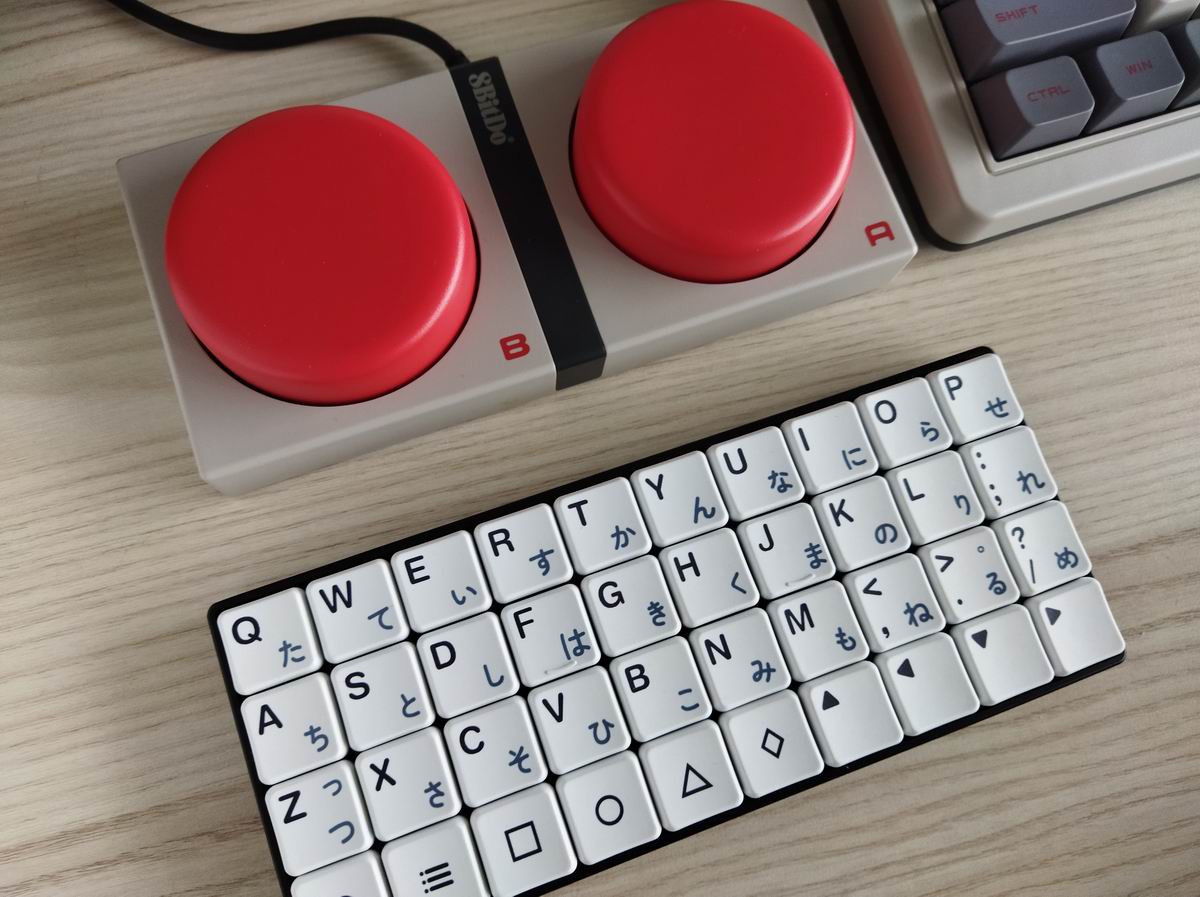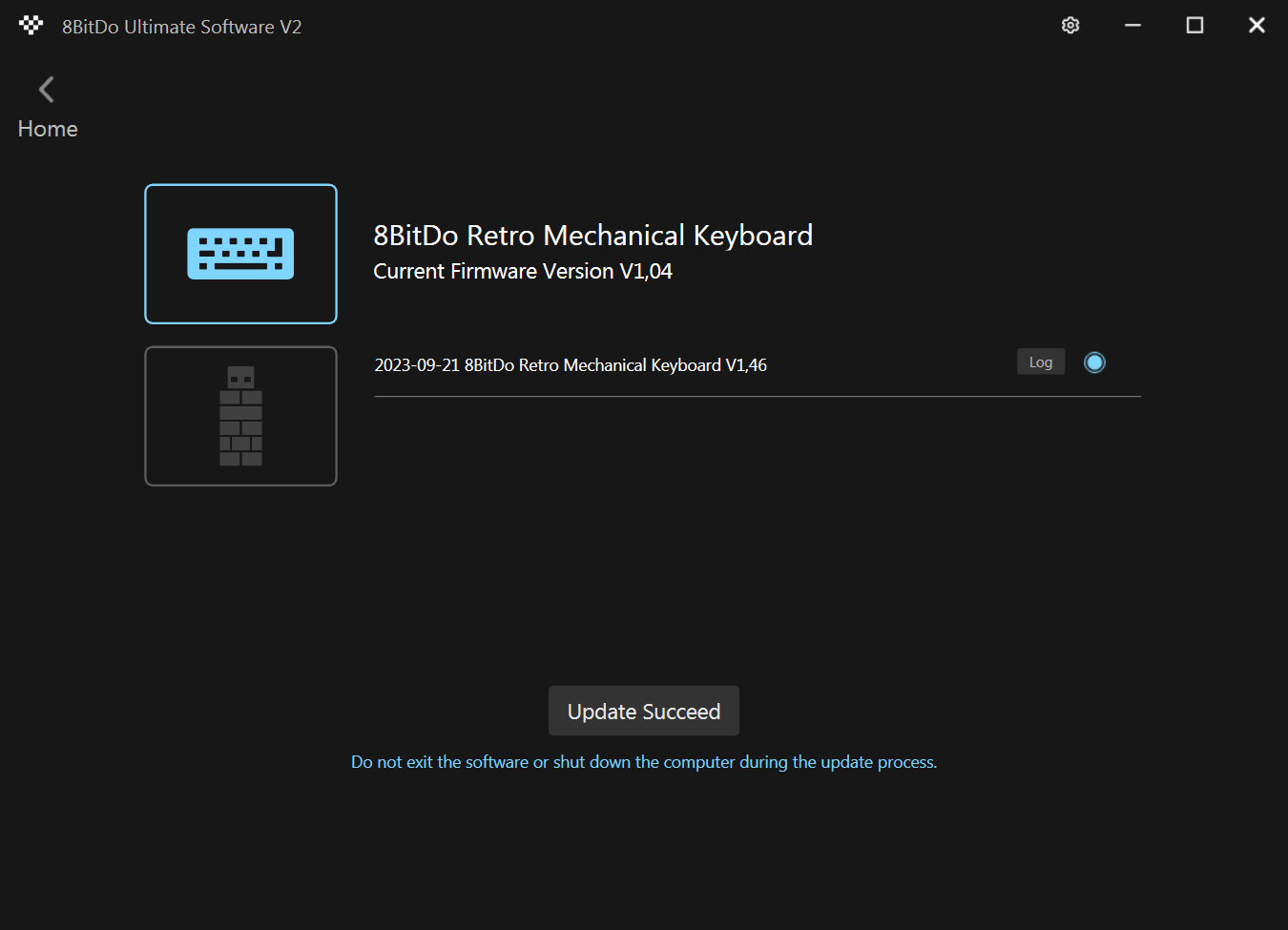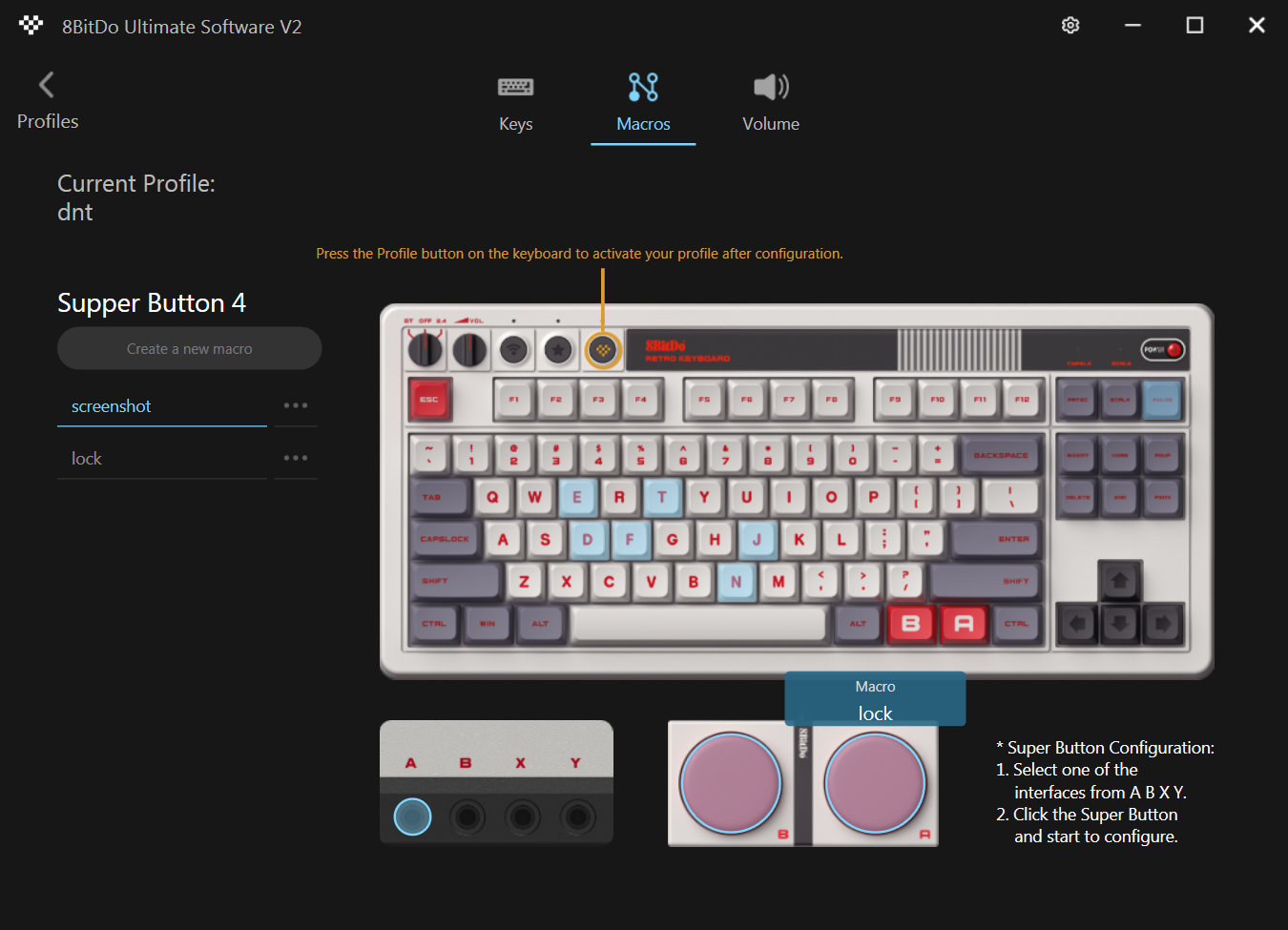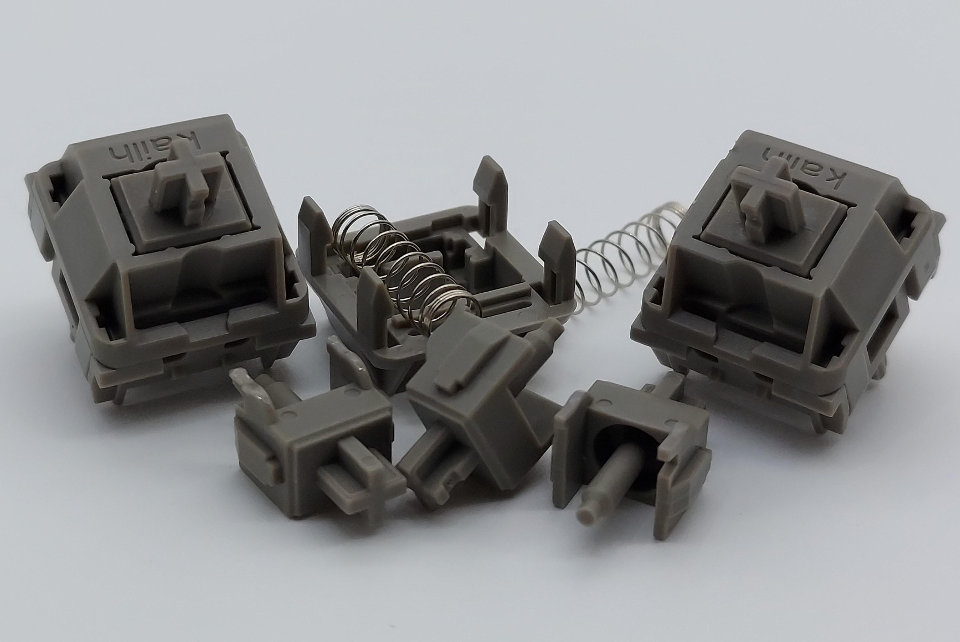Keyboard Builders' Digest / Review
8BitDo Retro keyboard
Here are my thoughts about the fun 8BitDo Retro Keyboard, a wireless TKL, hotswap, with dials and super buttons for the win! :D
Published November 3, 2023

I received this cool 8BitDo Retro keyboard from the manufacturer. While they are not the most responsive folks (only two of my five emails were answered, but who's counting), they deserve a post because of the cool retro design and well, because they sent me a free sample. Sort of… The real story of how I acquired this specimen may end up in my year-end advent calendar write-up.
Quick specs
With regards to its layout this is a pretty classic wireless TKL with a unique "dual super button" add-on, in fact a cool two-button macropad with huge keycaps.
Wired, Bluetooth and 2.4G wireless modes, volume dial – and many sympathetic details in line with the retro concept.
Other than that, the 8BitDo comes with box white switches. If you start at the prospect of clickiness just by reading this, the Retro keyboard is hotswap so you can easily change the switches any time. (I typed on box whites for a really long time about 4-5 years ago. Honestly, I enjoyed them back then, but the noise made my head ache this time. Times change.)
The keycaps are dye-sub MDAs. Homing dashes, probably my favorite way of marking homing keys.
For whom?
This keyboard looks awesome, is affordable ($99), comes fully prebuilt, and is widely available from the 8BitDo site to Amazon.
It may perfectly fit you if you type in English and prefer a traditional ANSI layout. I would recommend it to the less savvy TKL users though, primarily because of the limitations of the software.
Layout & spacing
87 MX keys plus two dials (wireless mode selection and volume) plus three small function buttons – the keyboard inherited the design of the studio's control panel introduced on their Arcade Stick.
The tenkeyless layout is ideal if you don't need a numpad but prefer to have a full function row, as well as an offset arrow cluster – in contrast to crowded 60% or even smaller boards.
Design
8BitDo is known for their various controllers, and the Retro keyboard is the first one of its kind in their product range.
As a retro keyboard enthusiast I instantly fell in love with it when I saw the beautifully composed photos for the first time.
What's even better, the retro keyboard comes in two flavors: the N and Fam colorways. The company carefully avoids naming brands and mentioning Nintendo anywhere on their site but the color/design language is a clear reference to legendary consoles like the Nintendo Entertainment System (NES) and Family Computer.
I received the N version, but both look gorgeous in my opinion, the Fam coming with Hiragana sublegends.
Build quality
This is an all-plastic keyboard. I can't say anything bad about the build quality and hardware, but for some reason I don't like the feel that much. This may be personal preference.
And it's much darker than you may expect based on the official photos. The white on the box (it comes in quality packaging!) may give you a clue:
Super buttons
In 8BitDo terminology both the red B and A keys on the main keyboard (right of the spacebar) and the huge circular buttons are called super buttons (sometimes). Let's focus on the latter in this part.
I was a bit confused about the four jack inputs and only realized they all work (sort of) when playing with the configurator, meaning you can connect up to four of these things to the keyboard.
As you can see, it's a jack connector, you won't be able to connect this macropad directly to your host computer.
The specially designed 8BitDo Dual Super Buttons offer large, programmable keys. Set macros to the Super Buttons, or map anything to them instantly without using software.
Despite this promise, I was able to assign basic keycodes to the buttons but not macros. At least those I tried (e.g. Win+L for locking my screen) did not work. More on this in the next part about the software.
Under the hood there's a single green, clicky switch, hotswap too(!), with a simple stabilizer mechanism based on (lubed) rails for the red keycaps. There is considerable wobble, but these buttons are not precision instruments.
The sheer size and spacious top surface of the buttons are a clear invitation for your clenched fists, but the single switch combined with the relatively heavy keycap makes keypresses very easy to register. I wouldn't say they are delicate but definitely more delicate than it may seem.
Software
The retro keyboard comes with 8BitDo's proprietary software. I've seen very ugly but working software. This one is beautiful but I have a lot of problems with it. It would be cool if the board was QMK or Vial compatible, instead, I had to check out the proprietary software since I really struggle on the default vanilla QWERTY, and the super buttons have no action associated by default either.
After downloading and launching the app, the 8BitDo Ultimate Software V2 offers you to update the firmware:
I can imagine that a proprietary software like this can be straightforward for an uninitiated first-time user, but coming from QMK and Vial it may cause you some headache.
E.g. the keyboard layout you see on the interface is a static image, it doesn't react to changes you make to the keymap. In addition, you choose keys from dropdown menus, classified into often unreasonable group. No AltGr? It also took me some time to find Print Screen in the navigation group.
Macro: There's only live macro recording as an option (in the app and also via a magic button, but you can't set up macros step by step e.g. typing the actions into an editor) which may result in funny or actually potentially disastrous situations – e.g. if you want to set up the super button for locking your screen.
I could go on with examples for the confusing behavior but here is a last one: you have to activate your custom keymap by pressing the dedicated 8BitDo heart key on the control panel, otherwise you get the default layout even after setting up your custom one.
Verdict
Both versions of the 8BitDo Retro keyboard look gorgeous. Lots of nice details from the dials, classic power led to the magnetic adapter compartment. It's a great ANSI TKL until you don't want too much customization – the software needs to be updated or even better it simply needs QMK/Vial support.
Resources
Published on Fri 3rd Nov 2023. Featured in KBD #142.